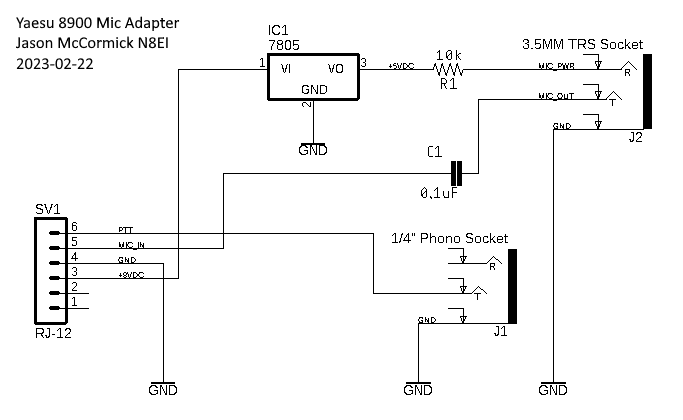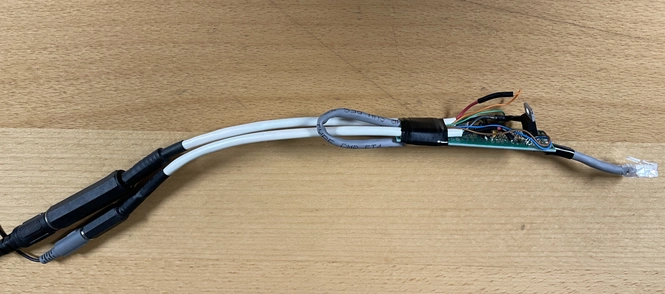The Yaesu FT-8900 is an absolutely terrific radio and it was a sad day when it was discontinued by Yaesu without a functionally-equivalent replacement. The only drawback for me is the non-standard mic port. To use a standard headset mic (i.e. electric-based mic) there’s a bit of adapter creation that must be done. Surprisingly, there isn’t a lot of information out there about how to do it. Upon the need to build a new adapter for the in-shack 8900, it shall be documented here.
Looking at the mic jack on the FT-8900, the pins for the RJ-12 connector are reversed from the usual numbering. When looking into the jack from the side of the 8900, pin 1 is on the left and pin 6 is on the right. However note that the clip is at the top which makes the pin-out backwards from the normal RJ scheme where, looking down at the top of the plug where the gold pins are exposed, pin 1 is on the left. Keeping that in mind, the pin-out of the FT-8900 is as follows:
| Pin 1 | Pin 2 | Pin 3 | Pin 4 | Pin 5 | Pin 6 |
|---|---|---|---|---|---|
| SW2 | SW1 | +8 VDC | Ground | Mic Aud In | PTT (act low) |
Pins 1 and 2 are related to the hand mic and aren’t needed for this application. For pin 3, the voltage needs to be knocked down to 5 V support electret-based mics/headsets. While many/most electric mics might be okay with 8 V as the usual range is 2 V to 10 V, with the PC standard dominating headset design which specifies only a voltage of 5 V, why take the risk. The following circuit may be constructed to break out the mic and PTT of the 8900 into two TRS sockets.
The following parts are needed:
- RJ-12 jack
- LM7805CM or equivalent 7805 5V regulator
- 10k resistor
- 0.1 uF capacitor
- 3.5mm TRS socket for mic
- 1/4″ or 3.5mm TRS sock for PTT switch depending on need
- Wire
One construction tip is to secure the RJ-12 jack with hot glue, epoxy, or an equivalent to ensure that the wires do not pull loose from the RJ-12 jack. Here’s a picture of the latest creation: